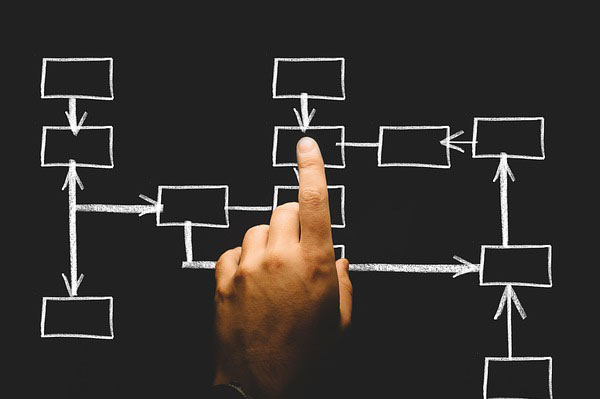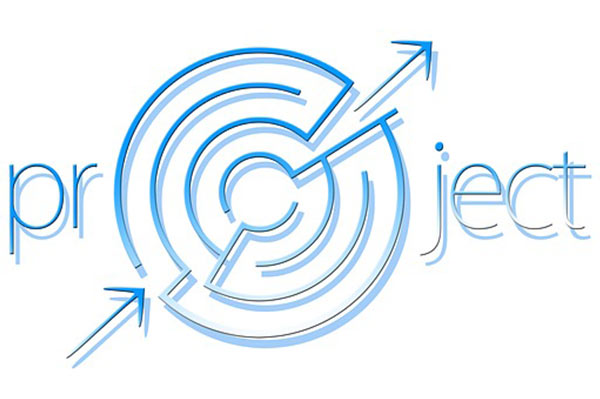Do you dread carrying your heavy laptop with all its associated cables to your presentations? Your worry ends here as you now have a choice of using the lightweight and portable iPad during your next speaking engagement. Wondering how to go about it? Here are some great tools to use on your iPad to prepare for and use at the next presentation:
Preparing for the Presentation
- Keynote: This great presentation app can be used to import MS PowerPoint presentations and Keynote ’09 presentations designed in iWork ’09. With over 12 Apple-designed themes and 20 professional-quality slide transitions it works well on text, images, transitions and tables/graphs.
- Notes+: Notes+ is the perfect app to help you jot down notes while preparing for your presentation. This app also offers Google Docs uploads, PDF exporting and a handwriting tool with palm detection.
- Evernote: This tool which is popular among bloggers helps you capture ideas for your speech in many different ways and then sync it with your mobile or handheld device. Its many uses include snapping photos for your presentation, saving web clips and recording voice memos.
- Dropbox: Dropbox is an amazing tool that helps to sync and share files online and across computers. It comes with 2GB of free online storage.
- Quickoffice Connect Mobile Suite: This app helps you stay connected by offering you access to multiple cloud services such as Dropbox, Google Docs, etc.
At the Presentation
- Bluetooth Keyboard: This tool is essential for typing of lengthy documents, such meeting notes, presentation hand-outs, etc. Apple’s Bluetooth Keyboard is flat, light and woks great with the iPad.
- iPad Stand: The iPad stand, though not essential, works well with the Bluetooth Keyboard. It will also be of great help during the presentation.
- iPad Dock Connector to VGA Cable: The iPad dock connector helps you connect your iPad to a projector or monitor that has VGA. Adaptors that connect from VGA to Composite or HDMI are also available.
- Speakerclock: The Speakerclock with its large digital LED countdown timer lets you keep to the predetermined time limit.
- Prompster: This handy app smoothly scrolls easily readable text at any speed you choose. You can import the text from multiple sources including Pages, Email, or any other app that contains text.