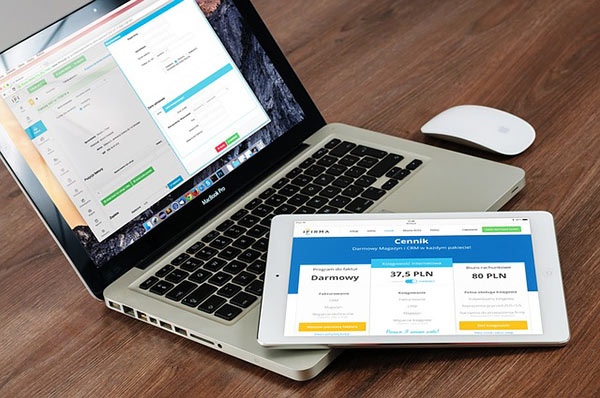Agree or not, a decade back having a website was a luxurious affair and to have an excellent business website you had to have professional website designers at your call. These days we can see there is a quantum leap of how things are being viewed or approached. Entrepreneurs today need not look for professional web designers to have a website, and seriously, with so many web creation programs/tools, they can easily create one.
The thought of saving a good amount of money may keep amateurs/unprofessional away from thinking about challenges they may face while designing a website. Simple as it may seem but even the website development tools may not be so helpful or easy to deal after all. A website is the face of an organization and every article we look says this, don’t they have anything else to say???
A common catch phrase it has become, but not without reasons. A website gives room to your business for global expansion, increases brand awareness, allows you have a credible relation with your far away customer, and last but not the least gives your business the best revenue growth.
The web creation tools/software is giving you room to experiment, but how to get it right? And what are the common challenges that we must overcome?
What are the 5 Mistakes that you should never do while Creating a Website?
- IGNORING THE MOBILE FIRST APPROACH
- It will be the greatest blunder of all time. You cannot decide where your website can be viewed but can definitely make sure that it can be viewed everywhere (desktop, tablet, SmartPhone).
- Having a good desktop website (only) is equivalent to not having a website. The mobile responsiveness is the only ticket for you to win customer credibility, a better market place, and high return on investment. To support this account I have few facts lined up for you,
- i. More than 20% of Google searches are made through mobile devices (Source: Smart Insights)
- ii. 57% of users use both desktop and mobile phones to access a website (Source: Smart Insights)
- And it’s a fact that search engines love mobile-friendly websites, and the chances of seeing the conversion from visitors to customers are better if you have one.
- DESIGNING A POOR NAVIGATION SYSTEM
- How you plan your customer’s journey on your website depends on the navigation structure that you design. Navigation design fundamentals, you should follow otherwise you will make your customers go on a treasure hunt. On a contrary view, what are the features that represent a good navigation design?
- i. Minimum steps and quick product discovery
- ii. Good number of filter options for easy search (parameters: color, size, price, etc)
- iii. Faceted Navigation structure (if it’s an e-commerce website)
- How you plan your customer’s journey on your website depends on the navigation structure that you design. Navigation design fundamentals, you should follow otherwise you will make your customers go on a treasure hunt. On a contrary view, what are the features that represent a good navigation design?
- BROKEN LINKS
- Hyperlink Vs Broken link
- ‘Click here to find more’ looks convincing enough for customers to do what has been told and they will click; now two things may happen.
- i. It will take them to a well-designed page with valuable information
- ii. It will take them to a dead end (page with broken link)
- Tell me which one is more dangerous for your business? Informative hyperlink or a worthless broken link?
- It’s obvious, and broken links can hurt,
- i. SEO and Page Rankings
- ii. Your credibility with customers
- SLOW-LOADING WIDGETS
- Widgets make websites, mobile phones more productive, how?
- Before that what are widgets?
- Web designing is becoming a lot easier because of widgets, now, as usual, the classic definition, ‘they are the stand-alone applications that can be used (embedded) on websites to perform a particular function.’
- A painfully slow loading widget can turn-off anyone. A good web designer is someone who makes sure that the added widget is relevant and not some distractive element. Also, you should add a widget only if it is,
- i. Responsive
- ii. Secure over HTTPS
- iii. Comply with the styling of the main website
- A DISORDERED HOMEPAGE
- Your customers should not get the word ‘chaos’ in their head if they see your website.
- Do you know?
- Visual clutter α 1/Usability
- The website visitors should find what they are looking for (instantly) otherwise you will be bestowed with a good percentage of bounce rates. Web designing is an art that promises users with quick information access and better usability experience.
- So, what do we find on a disordered homepage?
- i. Mismatch between brand and typography
- ii. Disengaging with mobile audience
- iii. Not up-to-date with the technology
- iv. Disproportion between design and content
- v. Disconnecting with target audience and business objective