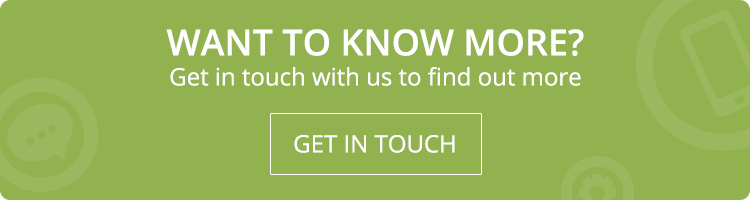Today, having a personal or professional website is critical for building an online impression. Any online presence requires a content management system (CMS). A content management system (CMS) is a form of software that allows for the easy production, administration, and dissemination of web content while requiring no technical knowledge. Choosing the best CMS can be confusing owing to the multitude of possibilities. WordPress is the most popular CMS but only one of many. If you want to learn more about choosing a content management system for your website, this post is for you.
Identify Your Requirements
It would be best to have a firm grasp of your intended purpose for the site before moving on with its creation. Decide what features are most important to you before settling on a content management system for your website. What are you hoping to accomplish by creating this website? Do you want to build a blog, an online store, a portfolio, or a site for your business? What features and qualities are essential to you? Need a discussion board, membership area, or shopping cart software? Knowing your requirements before searching for a content management system (CMS) is a good idea.
Evaluate Your Technical Expertise
The next step is to take note of your technical expertise. Do you know how to use JavaScript, CSS, and HTML? Have you ever set up a content management system before? Do you know how to make and update websites? If you are just starting out, choose a content management system (CMS) that requires little to no expertise in coding. WordPress website developmen is excellent for newcomers because it is user- and developer-friendly and has a large user and development community.
Consider Your Budget
When selecting a CMS, budget is a crucial consideration. Some CMSs have a monthly or yearly subscription cost, while some are free. Costs for hosting, domain names, and any other plugins or themes you might require should also be considered. For example, a WordPress website is free to use, but hosting and a domain name demand extra charges. But with WordPress, you can enjoy a wide variety of free and premium plugins and themes, making it very adaptable.
Look for Customization Options
A CMS must allow for customization. You ought to hunt for a CMS that enables you to alter your website in accordance with your requirements. WordPress is quite adaptable, and a sizable developer community produces plugins and themes that can be used to increase its capability. You can also design custom themes and plugins to give your website a distinctive look.
Check for Security Features
Security should be a top priority when choosing a content management system. You need to secure your website so that malicious software and hackers cannot penetrate it. WordPress, for instance, has a solid security mechanism, and its developers provide updates frequently to fix any vulnerabilities. However, you must ensure that WordPress runs at the most recent version and that any plugins and themes you use are similarly current.
Look for SEO Features
Search engine optimization (SEO) is essential if you want more people to visit your website. Choose a content management system (CMS) that offers search engine optimization features either as plugins or in-built features. For example, you may optimize your site for search engines with the help of several WordPress SEO plugins, including Yoast SEO and All in One SEO Pack.
Consider Support & Documentation
You should prioritize support and documentation when choosing a CMS. If you run into issues or need help configuring the software to your specific needs, you need adequate assistance and documentation. There is a sizable user and developer community for WordPress, and they offer help and documentation. You can also find many tutorials and instructions on how to use and customize WordPress.
Conclusion
Picking a suitable CMS is a necessary step while creating a website. WordPress is a widely favored CMS with many features and capabilities that beginners can easily customize. You should remember that the CMS you choose will significantly impact your website’s functionality, usability, and maintenance. So, building a website with the right CMS helps create a site that looks professional, suits your goals, and draws traffic.
Call Adroitte
Contact us to discuss your website development requirement. Call us today on +917760487777 or 08041127377 or message us on our contact form and we will reply back ASAP. We can discuss how we can strategically website development for your organization.