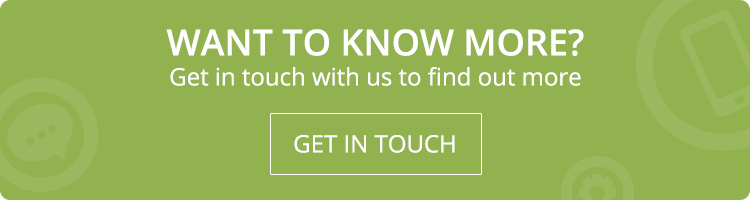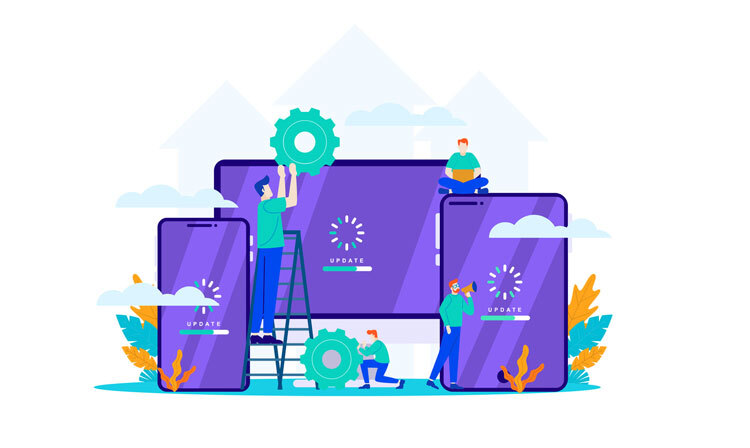The maintenance of your website is an act of routinely monitoring and updating your website for problems and faults. The website owner should do it consistently to maintain a healthy website, promote the ongoing increase in visitors, and enhance your SEO and Google ranks. If you conducted proper website maintenance, you might save yourself from a big problem in the future. Ensuring that your applications get constant up-gradation to more recent versions can help in improving performance and reduce the risk of cyberattacks.
Keeping a website well sustained and attractive is essential to the big and small corporates in order to engage and retain customers. If you want to grow the number of visitors, maintain the search engine rankings, and improve your branding quality, it’s best to have a solid maintenance plan. Updating the old information with the new ones on your site is vital, and keeping eyes on the latest search engine algorithm. Applications such as Content Management System (CMS) have to deal with many moving parts and probably need a lot of work to sustain if you do it manually.
This blog will be providing information to users who are interested in proper website maintenance. Continue reading to know more.
Website Maintenance Tasks
Tasks to do in a Week:
- Make sure to check all the website pages to load without any problem.
- Run a backup and ensure that your website has a previous version saved.
- Make software and plugins update on the website.
- Check that all the contact forms on the website work correctly.
- Delete any comments or posts which seem to be negative and sourced out from any spam account.
- Check the website structure details to find out if any broken links on the web pages. List those links on a site maintenance plan.
- There is a possibility of fixing or redirecting the 404 errors.
- To maintain your community and to increase SEO traffic, write one or more website articles every day.
Tasks to do in a One Month:
- Check the website’s loading speed and make sure it doesn’t get any glitches.
- Check the security record scan and ensure that nothing is missing.
- Analyze the present month’s Website Statistics.
- Check the blog to verify that the content is updated or not.
Tasks to do from Fourth Month to Sixth Month:
- Review the design and structure of the website site. Start thinking about an idea to improve the interface?
- Check or change all the pictures and graphics present on the website. Try updating the images once in six months.
- Check SEO and meta titles descriptions. Update them according to the latest search engine guidelines to guarantee a successful & feasible web platform.
- Make sure to check all the popups, download buttons, contact forms, and action calls.
- Check the workload to determine if anything can be automated.
- Test the website to verify if it appears correctly on every device and browser
- Check advertisements and marketing efforts for changes or updates.
- Restore a prior version of the website to check your backup health
Tasks to be done Yearly:
- Update any system changes from the current year.
- Check the plagiarism score, grammar, typos, and relevance of content to the tile of each page.
- Check all active email addresses. Delete all the excessive and inactive accounts.
- Make sure to check the domain name of your site is updated or not.
- If you are looking to update the website design, contact your website maintenance service immediately to take care of the design.
- Check all your top-level blog posts and check whether the content writers can update any old content into a fresh one.
Let’ discuss some of these above-mentioned points in brief
Personalize the 404 Pages
Take time to create a custom 404 page. There are plugins for this, so look around for one that gives you the design templates and re-routing options you like. The error page shouldn’t be a generic “page not found” dead-end. You will need to offer some personality and options. If the plugin you have allows for it, present a few links/buttons to bring the visitor back to the home page, contact page, or a critical-performance landing page.
Adding the contact page as a re-routing option is a good solution because it gives visitors a chance to report the issue. You won’t have to wait for the next scheduled audit to locate the error. To add some personality, use a different color scheme and add images. These help your error 404 pages look exciting and captivating.
Password Updatation
Always change passwords! It is so simple, yet many people neglect to practice this vital security step. When you change the passwords, don’t rely on easy-to-memorize choices. If they’re easy to memorize, they’re easy to hack. In a year, more than 30,000 websites get hacked every day. It is because of weak passwords. Avoid passwords that rely on your name, birthday or details of your loved ones and pets. Stick with long passwords that use lower case letters, upper case letters, symbols, and numbers. You can also use ASCII Code for your passwords. The web specialists from Adroitte recommend their clients change their weak passwords and keep a habit of password change once a month. In case if you are using wordpress and want to update the passwords, then go to the wordpress maintenance page and search for passwords.
Optimizes Visitor’s Website Experience
Regularly updating the website with sharable content such as upcoming events, image galleries, and blogs gives your targeted audience an idea about your brand and the purpose, such as selling any product or providing any service. Engage the audience by including actionable items such as a “newsletter sign-up form” or “social media icons” that link to the company’s profile. A well-maintained website helps in brand promotion and fulfilling the company’s mission. Remove any out-of-date information and conduct a site audit to track issues and errors on your site. Follow this to provide your visitors with the best possible user experience.
Call Adroitte
Contact us to discuss your website maintenance requirement. Call us today on +917760487777 or 08041127377 or message us on our contact form and we will reply back ASAP. We can discuss how we can strategically implement website maintenance for your organization.