WordPress plugins are the vital organs of a website.
Generally, plugins are used when a website is devoid of default functionalities. A website doesn’t grow in terms of business unless it has something for its customers.
Regardless what your marketplace is your website should be easy to navigate, secure to access, and a SEO powerhouse, the list is way too long, but every feature will not come by default, so having WordPress plugins are quite necessary.
The world’s most popular content management system comes with thousands of plugins, but how many of them make an accountable difference in the performance of a website, let’s see.
A Definitive Guide to Must-Have WordPress Plugins
There are over 52,000 plugins to choose if you go to the official directory, I know you will be confused right now, so let me help you pick top 5 for your website.
But is it necessary you should have all the WordPress plugins on your website?
That’s a silly question, right?
First, it is not practical.
Second, your business, no matter how big it may be will not require so many features.
Requirement differs according to the industry, according to the target audience.
Keep this in mind and you will choose WordPress plugins without any assistance.
Anyway, let’s see what WordPress plugins you should associate with.
- Yoast SEO or WordPress SEO by Yoast
- Everyone is into blogging, the more frequently a website updates or adds something new, more frequently it will bump into the search bots.
- It may not drastically affect the search rankings, but your website will be definitely live under the eyes of Google.
- But even to make that minute difference the quality of blogs is something that should be seen often. Creating low quality, keyword stuffed blogs will not work nor even the low-weight, less informative blogs.
- If you are new into blogging, it will definitely take some time, before you actually realize how the stuff actually works. In the meantime, it is necessary your work is monitored at least through some means but is there a way?
- How do you feel when you get a SEO report that is clear and proper?
- Has the focused keyword has been used or what should be done from your end to improve the SEO of website’s content? But is there any tool for that?
- Not a tool, but a WordPress plugin, Yoast SEO.
- Like I said, Yoast SEO will not just tell, what’s lacking, it will also guide you exactly what to do. I’m pretty sure a report like this will certainly help you a lot on your next move on the content section.
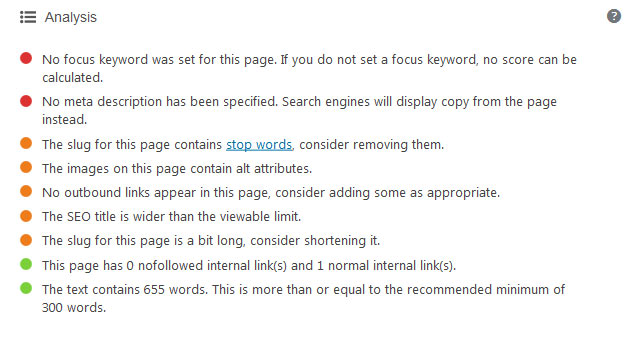
- W3 Total Cache
- Say a person wants to download your content or read it, but what factor may affect his decisions in those few seconds?
- The experience, the download time?
- No worries, the W3 total cache will improve the performance of your WordPress website through caching.
- You can say you are having a cache plugin in your hands, which will effectively address website slowdown that is common if the site is operating under shared web hosting plan.
- Tested up to 4.7.7 version, it is the only web host agnostic framework. It means you can integrate W3 total cache plugin with numerous CDNs and improve your website loading speed.
- What else can be done?
- There are many tasks actually, but I’ll list a few.
- You can reduce the size of the file as W3 total cache will minify HTML, CSS, and JavaScript files.
- Performs page caching on static pages and improves the performance.
- Improves the website performance through database caching.
- Jetpack by WordPress.com
- Jetpack is a powerful plugin developed by Automattic, which brings out-of-the-box features to your WordPress website.
- Let’s say your self-hosted WordPress blog is lagging in some features, but enter Jetpack plugin and Voila!!! You have everything you need.
- Will it help or hurt?
- It depends because you have a huge container called Jetpack with huge number of features that everyone wishes to have on their website. But how far is it safe to use the plugin? This question may pop up for at least some, and like all the features that are packed in will it slow down the website?
- Good thing is,
- The slow down factor will never bother you as the features unless they are activated, the code won’t be running in the background. So, you decide how many features you want to have and Jetpack will help you run your business efficiently.
- At the end, Jetpack by WordPress.com can be defined as a plugin with tons of features. And what we have?
- Traffic & SEO tools
- Content creation
- Security & backup services
- Discussion & community & even
- Paid services
- Akismet
- There is a good news and bad news.
- Akismet is free for WordPress.com users, but WordPress.org users have to pay for it. So what is Akismet, why should it be used in WordPress websites?
- Have you ever seen a dashboard clear with spam, like for a long time?
- No, because it’s an ever-evolving threat. But is there any solution for that?
- Yes, of course, Akismet.
- So what does Akismet actually do?
- It eats spam comments so call it a spam eater.
- To be more precise, Akismet is an anti-spam plugin that keeps your blog clear from spammy comments.
- WP-Google Analytics Dashboard
- If blogs are your bread and butter, it is necessary you analyze how each and every one of the page is performing in the Google and how it is being evaluated by the viewers.
- Access Google Analytics data right from your WordPress dashboard.
- By having Google analytics dashboard plugin on your WordPress website you can track page scrolling depth, the number of downloads, outbound links, affiliate links, and much more.



