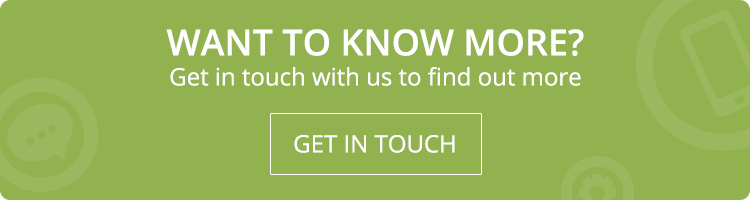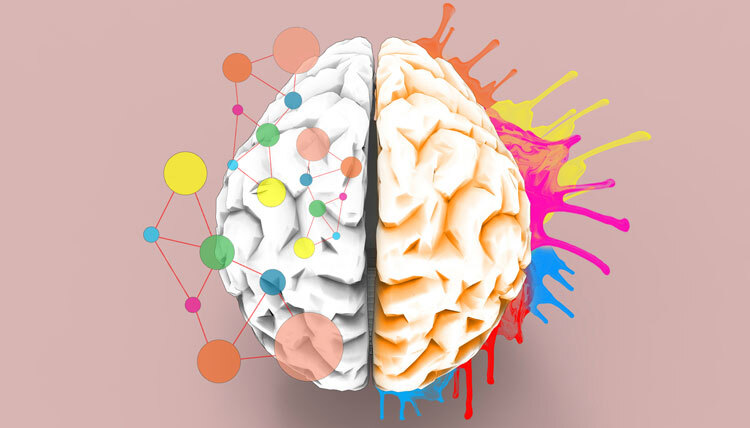UI and UX (User Interface and User Experience) are buzzwords when talking about mobile devices.
A cool and smart question to ask when considering buying a new smartphone is, “How is the UI and UX?”
You may probably have a general idea about the terms UI and UX which are in-built in the terminology itself.
User Interface refers to the actual interface, the surface components, through which humans interact with digital devices, the screens, pages, buttons, icons, etc.
User Experience, in general terms, refers to the overall experience that a user has with respect to the gamut of digital devices available, smartphones, tablets, laptops et al.
An excellent user interface and user experience is a crucial aspect of any high-quality website and app.
Let us first discuss User Interface and then go on to User Experience:
User Interface (UI)
User Interface (UI) has come a long, long way, just like the mind-blowing development of computers in and of itself.
The information revolution was largely garnered through the humble “mouse” and separate keyboard for inputting and interacting – through desktop computers.
The term used was graphical user interface which has been shortened to user interface.
With the advent of smartphones and touch screens, user interfaces have reached a whole new level.
The three important factors to take into account for user interface design include interaction design, visual design and information architecture.
Interaction design basically involves all the design factors to be taken into account with respect to interaction through the mouse and through touch, including user-friendly buttons, icon designs and labels.
Visual design involves the look and feel for the user interface and ensures good aesthetics.
Information architecture which is another important factor of UI design helps you go through a website with ease without feeling lost. It is defined as the art and science of organizing and labelling websites to make it understandable.
The user interface includes what are known as user interface elements. They include input controls, navigational components, informational components and containers.
Input controls include checkboxes, buttons (eg. Yes/No buttons), toggles, dropdowns, text fields, data fields and date and time pickers. In smartphones, with a simple touch, you can now input and go through a smartphone with these important user interface elements.
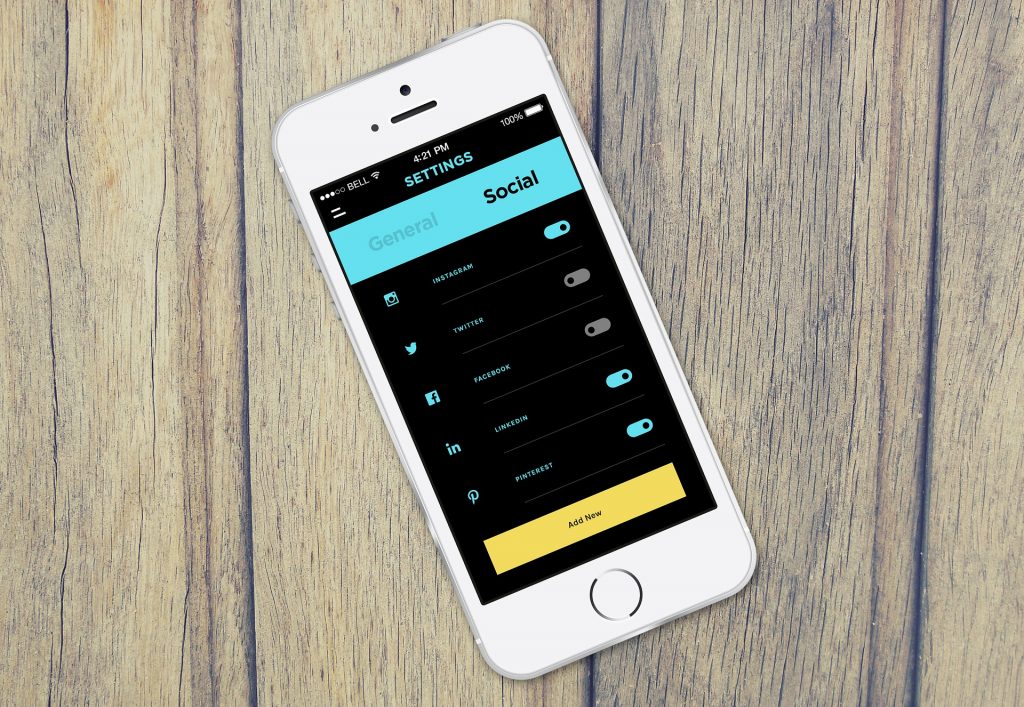
Navigation components include breadcrumbs, pagination, search fields, icons and sliders.
You may have an idea of what pagination and the other navigation components are, but you may be wondering how the term breadcrumbs found its way into user interface navigation component elements.
Well, the term breadcrumbs is derived from the breadcrumbs left as a trail by Hansel and Gretel to find their way home in the Grimm’s fairytales.
Similarly, breadcrumbs are navigation components that form an easy trail and help you navigate through progressive or hierarchical elements.
For example, a breadcrumb can look like this: Home >> Introduction >> Example >> Conclusion. So, this is a trail which enhances navigation.
Informational components include notifications, progress bars, pop-up windows, message boxes and tool tips.
Containers are commonly what are known as accordions. The show-hide functionality which enables certain details of a topic to be displayed when clicked is why it is named after the accordion.
So, in a drop-down menu, if you click on a particular topic like “Example 3,” you will find that details about Example 3 alone are displayed while details about Example 1 and 2 are hidden.
Now, that you have a greater idea of what user interface is, let us move to user experience.
User Experience (UX)
User Experience is the entire experience that a user derives from using a device, and an excellent UX involves having a deep understanding of a user’s needs.
UX involves making a device user-friendly, easy to navigate and enjoyable.
There are in fact 7 factors which were listed out by Peter Morville, one of the pioneers in the user experience field.
The 7 factors to take into account for user experience are as follows:
- Useful
- Usable
- Findable
- Credible
- Desirable
- Accessible
- Valuable
Useful
When designing a digital device, an important factor to take into account is that it needs to be useful.
Imagine designing a fancy device which is simply a toy that cannot be used.
So, for user experience to be rated as excellent, the device needs to be useful.
With today’s laptops and smartphones, we can do a whole range of activities from contacting near and dear ones to playing games. Of course, aesthetics is also important and is also considered an important factor of being useful in terms of user experience.
Usable
Usability is another factor that was identified among the 7 factors which acts as a checklist for user experience.
If a keyboard is designed in such a way that the keys keep getting stuck, then it has poor usability.
Similarly, toggling between pages in an e-book will become next to impossible if the pages keep getting stuck.
So, obviously if you consider any situation, usability is top priority for ensuring excellent user experience in a device.
Findable
The user experience is deemed findable if it is easy to navigate, and you can easily find what you are looking for due to everything being well laid out in the device.
The last thing you would want is to feel lost when you are going through a website or app. The pages need to be well-laid out and easy to locate.
Credible
Another important factor of user experience is of course ensuring that a website or app is trustworthy.
You would not want to land in a bogus website making false promises, which is trying to rip off money from you.
Also, so-called smartphones promising great user experience along with durability can fizzle out in no time because they are not credible. People need to be careful of such criminal get-rich quick schemes used by bogus companies.
Desirable
Desirability is another aspect of user experience which includes branding and emotional appeal. It also involves designing an aesthetically-pleasing product which will of course be more desirable than a rigid, straightjacket one.
Accessible

As per law and constitutions of many countries, accessibility for people with disabilities (the challenged) is an important human right.
This needs to be incorporated in the user experience of devices. It is the ethical thing to do.
Approximately 15% of the world population (it can go up to 20%) suffer from some form of disability. As a caring society, we need to ensure that digital devices that are launched are accessible to our fellow world citizens.
Moreover, when making it more accessible for the disabled, it can sometimes be more easy-to-use for the entire population. Sadly, accessibility factor is not seriously taken into account in spite of laws.
With the advent of touch screens, it does make it more accessible for everyone.
Valuable
Last but not the least, user experience needs to factor in value.
A website or app needs to bring in good ROI and ensure good revenue.
Making the user experience valuable can also lead to a device becoming popular among the masses, resulting in reasonable pricing of the product.
Call Adroitte
Contact us to discuss your website design related requirement. Call us today on +91 7760487777 or 08041127377 or message us on our contact form and we will reply back ASAP. We can discuss how we can strategically implement website designing successfully for your organization.