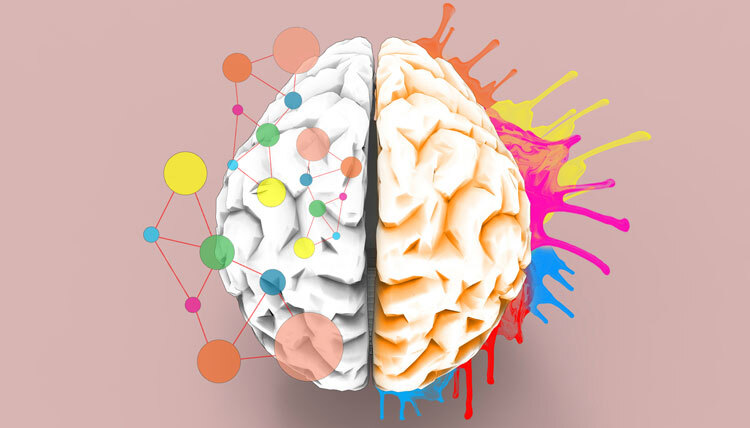Web design tricks for making your website fast? What is that? Does website speed really matter? Is loading time a matter of concern for good user-experience? You may be thinking why I have asked the same question so many times, before considering me as nuts, just try to figure out the things that I’m trying to stress here.
Actually, I gave an answer to all these questions through the word user-experience. Every element that you add on a website may not be giving value, so in my view, the harm is already done. Loading the websites with heavy or unrefined elements gives the same results. Leave customers, even the search engines will not entertain your website. The loading speed of your website should be like a flash of light, yes, trust me that is what they expect. For a better customer conversion, the loading speed of your website definitely matters.
Here’s a quick look at few web design tips that would make your site super fast and outlined for your customers.
- Image Optimization
- It’s so important to keep the visual aesthetics of your website high, but what if you are overloading through oversized images? Given a thought about it? Always resize the images following page width; also, image formats play an important role in defining the speed of a web page.
- Apart from these two factors, it is necessary that a web designer should always include the src attribute with a valid URL.
- <img src=””>
- Suppose in the HTML, if the quotation marks in the image code do not include source, then servers can experience unnecessary traffic or worst the user data may get corrupted.
- Before uploading always make sure to resize the images and don’t forget to add valid URL for the src attribute.
- Reduce HTTP Requests
- As a good web designer, you may be making your website as useful and as friendly for the users. But somewhere you are taxing the website itself; by the time you realize that your customers would have abandoned the website.
- Whenever a web page loads in a browser, an HTTP request is sent by that browser to the web server for a particular page in the URL. But if the HTTP requests reach beyond certain numbers, the loading time will definitely be affected. For instance, the request may come for Scripts, images, Flash, CSS, and much more.
- The best way to deal is the web designers should combine files through external style sheets, use CSS Sprites and image maps.
- Cut Down Server Response Time
- Do you know what server response time is?
- ‘It is the amount of time taken by a web server to respond to the requests sent by a browser.’ So will you keep a user waiting for the answer, and if you want to they will not provide you more than 200ms.
- The best way to improve server response time is to use fewer resources as such CSS and JavaScript per page view. Fewer resources per page imply reduced stress on the server.
- Browser Caching
- It is a process of storing the information or assets like text, images, files on the hardware to avoid browser from seeking remote server every time there is a request from the user.
- The loading time greatly improves once the data is cached for a certain time, which is decided by the website itself.
- Images (backgrounds, logos, and images), HTML, CSS, and JavaScript can be definitely called as ‘static assets’ as they do not change from each visit. Storing them in hardware is a smarter way of improving the load speed of a website.
- Optimize CSS Delivery
- How does a web page use CSS? The answer lies in understanding this concept. It is achieved in two ways,
- – External File
- Loads in the head of HTML with code before the actual page render.
- – Inline File
- Comes inserted within the HTML file and actually increases the size of the code.
As far as the speed is concerned avoid using CSS within the HTML (Inline) and prefer external style sheets for your CSS while designing a website.