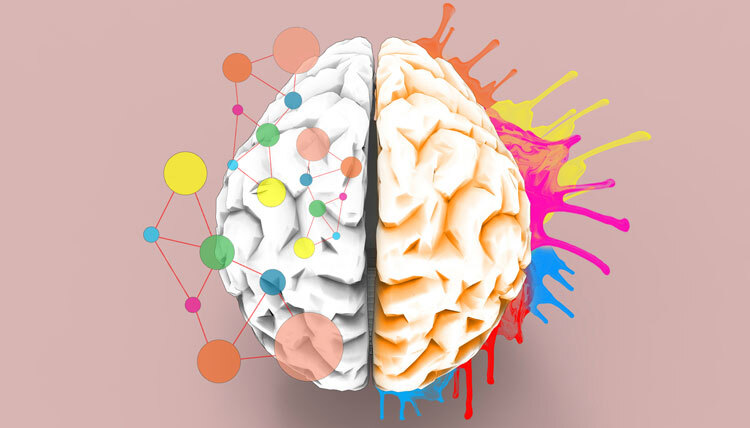A designer can create a successful website only when he is on the same page with his client. Same page as in the client should be aware and satisfied with overall design, functionality, and appearance of a website from the initial stage itself. So, now comes the part where we can throw some light on what a prototype is.
Once the final design is determined and before the actual coding development, the designs need to go under prototyping stage. Prototyping is a process where the actual functionality of a website is examined, and the necessary changes are performed accordingly. Also, prototyping tool enables the designers to decide on a final outcome before proceeding on to the coding stage. On the whole, this process saves the developer from re-coding the whole design which is time-consuming as well as expensive.
Which is the better option???
Axure, Mockplus or Balsamiq are different prototyping tools which are used and now it is quite necessary to decide the best among these to have a prolific outcome. But before proceeding further it is quite necessary to know that wireframes and prototyping tools have the same goal, and that is to reduce the overall complexity of development process. Wireframe, in general, can be considered as a simple blueprint of the overall concept or design of a website.
Axure RP Pro, an interactive wireframe software, and mockup tool, provides a perfect platform for testing web and desktop applications. Also, through the generation of HTML wireframe prototypes, Axure makes the whole process more interactive, easy to examine and understand. Apart from this Axure RP Pro tool allows the formatting of widgets and supports drag and drop activity. The new version of this popular tool is compatible with Mac and Windows OS, making it harmonious with all browser types. However, the major drawbacks of Axure prototyping tool is, it is expensive and does not contain feature-specific templates.
Balsamiq, a rapid interactive wireframe software is available in desktop, Google Drive and cloud versions. Key features of this tool are,
- Generation of low-fidelity wireframes
- Drag and drop interface option to arrange pre-built widgets
- Cloud version allows the user to share the products
- Compatible with both OS X and Windows
Even though users achieve fluidity while designing and testing their products, limited number of UI elements and functionality is making this tool less popular while developing high-end applications.
Mockplus, a UX and UI cloud-based prototype tool is a perfect choice while dealing with highly interactive applications. Complete with large number of mark-up components, pre-designed components, and icons, it gives the designers a privilege to work with fluidity and ease. Some of the major contributing features are,
- Comes with hand-drawn features
- Drag and drop interface for more interactivity
- Is a perfect example for WYSIWYG – Visualized interactive design
- Supported with auto recovery feature
- Compatible with Windows, Mac, Android and iOS platforms
The Bottom Line
Based on the requirements, users should opt for prototyping tools which will best suit their requirements. However, if there is a high involvement of interactive layouts, then Mockplus makes the best option.