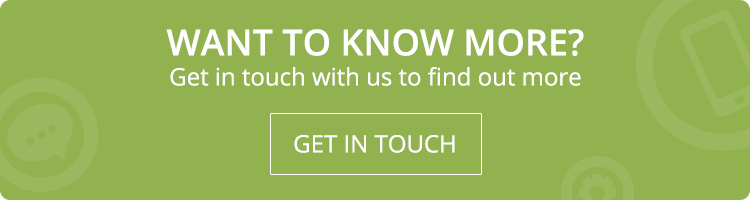Two decades ago, most of the websites were static and dynamic websites were largely unheard of. Large enterprices and e-commerce companies adapted or migrated over to dynamic content management. However, business owners were still hesitant and did not find the need to move to a content management system. After the blogging revolution and birth of wide range of open-source CMS platforms like WordPress, Drupal, Joomla, an average business owner was able to easily migrate or adapt a CMS with less cost and less technical expertise. The percentage of static websites available at present is comparatively much lesser than dynamic websites, because today everything depends on how often we interact, promote, announce and update our websites. Keeping your users updated and always staying in touch is vital for business growth. With a static website, the content of web pages cannot be changed easy by anyone unless they have server access, related applications on their computer and a developer with good coding knowledge. Dynamic websites are not just connected directly to database/CMS, but provide excellent editing and managing dashboards which any user with little knowledge and zero technical expertise can manage once setup. This enables business to easly provide their customers updates, unlike in a static website, where a strong backend development team is required to provide regular updates increasing operational and maintenance costs.
So what is the difference between static and dynamic websites?
Static Website
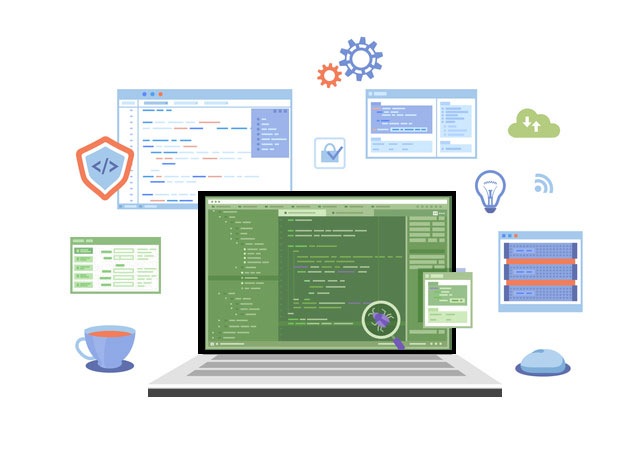
A static website is the most basic type of website, where each web page is a physical file individually coded in HTML. So a static website with 100 pages means, there are atleast 100 individual pages created as seperate .html files and stored in the server. If for example, you have a name that should be removed from 50 pages, you need to download all these pages, make the change by physically opening each page and then uploading all pages back to your server. This is a lot of work. You will not be able to schedule a press release or a blog post. You need to create the press release or the article and upload it to the server and then link the new article to the respective pages. Yes, this is actually a lot of work.
If you have a developer/programmer always at your disposal and there is no need for frequent updates to your website, then a static website should be good enough. However, if you are a growing business and have an online customer base who need information or updates about your services and products regularly, its wise to chose a content management system. A scaling business should go dynamic to cover a wide prospective customer base which can only be found online. Editing and maintaining a bunch of HTML files and downloading and uploading them will only be a hindrance.
If you need just an online business card then go for a static website. Dreamweaver, GoLive, and FrontPage are some of the applications you can use to build one.
Dynamic Website
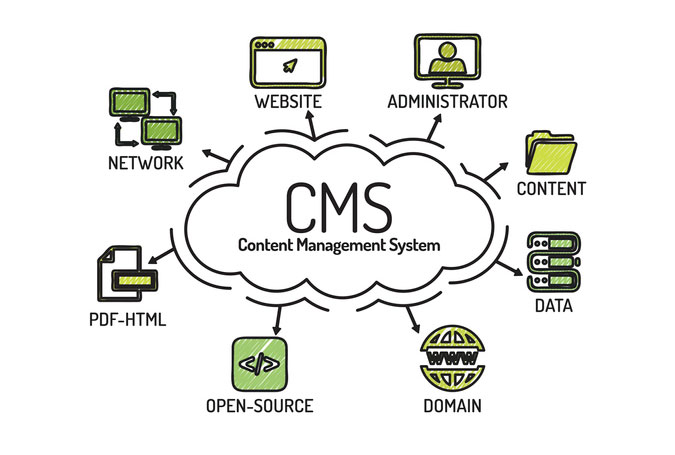
A dynamic website is developed using server-side languages such as PHP, SERVLET, JSP, ASP.NET. Since the CMS is built using ‘server-side’ code, every time a new web page needs to be created, you just need to login into a simple backend and create the page similar to how you would create on a MS Word document. The dynamic CMS then intelligently generates a new content page and publishes it automatically for you. Deleting, moving, modifying is a breeze with a touch of a button. Most of the changes can be well handled by a novoice and you don’t have to approach a web developer once the website is all set.
Steps to convert a Static Website into Dynamic Website
Note: Even though maintaining or updating a dynamic website is easier, you need to be an intermediate to expert level developer in order to successfully and quickly migrate your static website into a dynamic website as there are technical aspects like language version, CMS version, responsive design, hosting, database connections, FTP, etc involved. Its always advisable to outsource it to a good development company if you are not aware of how these aspects work.
STEP 1: Decide: Decide if you would want to covert yourselves or give this task to an experienced web development company.
STEP 2: Backup: If you have decided to convert yourself, take a complete backup of your static website content which should include all your static files, images, style sheets, videos, pdfs etc.
STEP 3: Finalize: Research and decide on a good dynamic website platform – A content management system (CMS). Some of the popular ones are WordPress, Joomla and Drupal
STEP 4: Install: Install the CMS on a new hosting location and check if the CMS has a plugin or module which can import static content
STEP 5: Migrate: If it doesn’t and you are manually setting it up, create the navigation (menu) and pages similar to your existing website and copy paste the content from your backup
STEP 6: Test: Compare your static site to ensure all pages are properly moved over
STEP 7: Redirect: Dynamic sites usually will not have a file extension at the end of the url for example: .html. Sometimes, you might not be able to keep the same url you had on your static website. In these cases, please setup proper redirects on your .htaccess
STEP 8: Go Live: Make the website live and submit your site to search engines
When you convert a static website to dynamic website, you will also need to recreate forms. There are some excellent, multi-functional yet simple plugins available to create forms on all major CMS platforms. Also, its vital to setup and test forms to ensure form submissions are received without any issues.
Note: Its also important to ensure the website is secure and has the highest security standards for all forms, files and folders. Also include a captcha verification to avoid spam and ensure all your plugins and the CMS are always upto date.
3 Major benefits of having a Dynamic Website
- Multiple Individual Access to Content Management System
- A dynamic website with a content management system is the best solution to provide multiple users individual access to edit and manage a website. Multi-user blog site is a perfect example. There will be multiple authors, each having their own section and their contributions. CMS provide or can include a blogging platform or an e-commerce platform within its dashboard, so the website, products, sales, blogs and news can all be managed from a single administrator interface.
- Keeping the Website DRY (Do Not Repeat Yourself)
- We have various development principles and DRY is one such that encourages developers to write clean and maintainable code. The DRY principle goes like this, ‘Every piece of knowledge must have a single, unambiguous, authoritative representation within a system.’
- So if a developer has to use the same piece of code in more than one place, he can make it as a separate method instead of copy-pasting. By applying reusable functions in JavaScript or backend language of choice, a developer can easily keep the website code spotless and easy to maintain.
- Improve Workflow
- It’s easier to add new pages or update the existing web pages; you need not wait for your web developer to make it. The available web components allow you make variations to the layout without disturbing/altering every web page.
- For instance, you have a button for newsletter or subscription registration, all you have to do is call respective function, and you don’t even have to work on each individual page for that.
Call Adroitte
Contact us if you would like us to convert your static website into a dynamic website. Over the last 10 years we have helped many valuable clients migrate from their old static website to a responsive, mobile and user friendly modern dynamic website. Call us today on +91 7760487777 or 08041127377 or message us on our contact form and we will reply back ASAP. We can discuss how we can strategically convert and migrate your website for your organization.