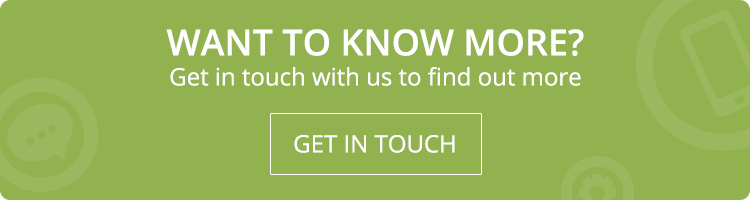You’ve probably seen websites that look amazing on your computer but awful on your phone. That’s because they’re not responsive. A responsive website is one that changes its shape and size to fit the screen you’re using, whether it’s a desktop, laptop, tablet, smartphone, or even a smart TV or watch. This way, you can enjoy the best user experience possible, no matter what device or browser you use. In this blog, you will explore a beginner’s guide on how to make your own responsive website from scratch.
Why Should You Care About Responsive Design?
A responsive design in website development is now not only expected but required. It makes sure that visitors to your site enjoy a pleasant and uniform experience across all devices.
- Happy customers: Your website will be well-liked by visitors if it is simple to read, browse, and utilize across a variety of devices. They won’t have to enlarge anything, scroll anywhere, or put up with anything being incorrect or missing.
- Better SEO Ranking: If your website is mobile-friendly, it will perform better in search engine results because it conforms to search engines’ criteria and suggestions. User-friendly websites perform better in search engine rankings.
- More customers: Customers will be more likely to do business with you if your website is user-friendly and easy to use on a variety of devices.
How Do You Make Your Website Responsive?
Making a responsive website is not as hard as you might think. There are many tools and frameworks that can help you with the process. But if you want to do it yourself, you’ll need to learn and use some basic principles and techniques, such as:
- Viewport meta tag: This is a piece of code that tells the browser how to adjust and display your website on different devices. It lets you control the width, height, and zoom level of your website, as well as the orientation and resolution of the device.
- Media queries: These are rules that let you apply different styles to your website depending on the features of the device, such as the width, height, orientation, resolution, or type.
- Flexible layout: This is a way of designing your website using relative units, such as percentages, ems, or rems, instead of fixed units, such as pixels or points. This allows your website elements to adapt to the available space and keep their proportions and relationships.
- Fluid images: These are images that change their size and shape according to the size and resolution of the screen instead of having a set width and height. This prevents your images from spilling over or messing up the layout of your website.
- Breakpoints: These are points where your website layout changes based on the screen size or orientation. For example, you might want to switch your website from a horizontal to a vertical layout or from a multi-column to a single-column layout when the screen size reaches a certain limit.
Conclusion
Making a responsive website is a journey that involves understanding your users, choosing the right tools, and testing and improving your website. By following a mobile-first approach, using responsive frameworks, and applying fluid grids and flexible images, you’ll be able to create a website that adapts to the diverse world of digital devices.
Call Adroitte
Contact us to discuss your website development requirement. Call us today on +917760487777 or 08041127377 or message us on our contact form and we will reply back ASAP. We can discuss how we can strategically website development for your organization.