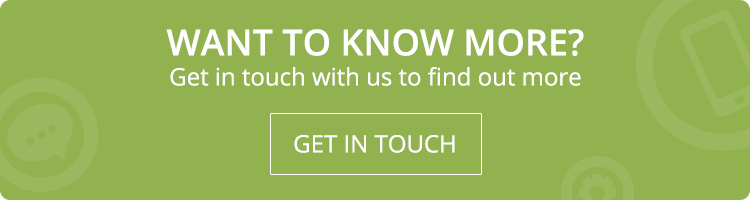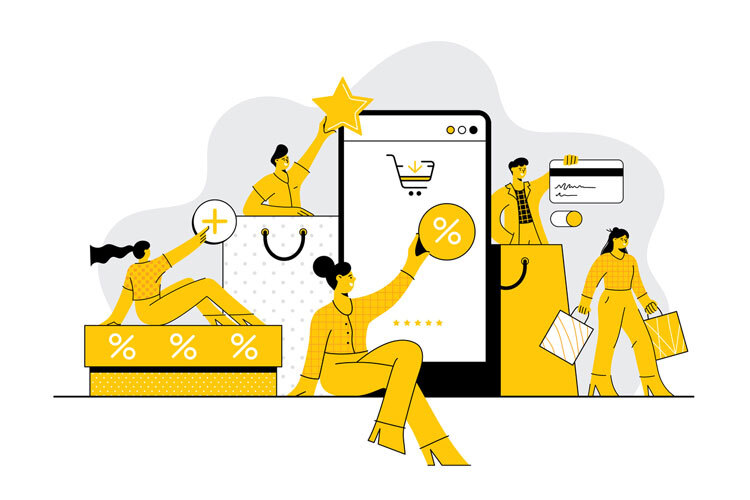Ecommerce Platform Migration is also known as Ecommerce Replat forming, and it is the process of transferring the site from one website builder, such as WordPress, to another, such as Shopify. In ecommerce platform migration, you usually move from a simple website to an eCommerce custom-built website.
Platform Migration is a huge step. It can be costly and time-consuming. It also carries risks and necessitates a transition period during which company team members start learning to use the new platform and dodge the debugs. In this blog, you will discover everything you need to know about ecommerce store migration, including how to choose the right platform for migration, how to accomplish the data migration easily, and the best replat forming choices. Use these pointers to streamline the process and optimize your website.
Steps for Migrating from an Ecommerce Platform to a New Platform
Ecommerce Platform Migration requires strong & careful planning. The first step is to outline the Platform Migration, then you gotta design the new website and backup your data. Just a take a look at the steps for migrating from an Ecommerce Platform to a New Platform:
- Outlining the steps for Migrating from an Ecommerce Platform: When you are migrating your site from the ecommerce platform, you need to make sure that you have access to the domain because if you change the host of your website, you can point your Domain Name Server (DNS) record to the new servers. Also, double-check and keep a surety that you have a Secure Socket Layer (SSL) Certificate to ensure that you could transfer it to a compatible new server. If your URL changes after the migration, you will need to set up a 301 redirect to avoid losing search engine rankings and ensure that users who access your new site through links get to your new pages.
- Cataloging & Backing up the Existing Content: To successfully migrate everything to your new site, you must first organize all of the content from your old site. Mark all your pages and where they are on your site. This cataloging will assist you in keeping track of all your content as you migrate it to the new platform. Backup data will rescue you if you encounter unanticipated problems, regardless of how confident you are while on the move. In the worst-case situation, you should be able to rely on your existing ecommerce platform and data.
- Designing the New Website: If you want to design a new beautiful website with a different color scheme, then Adroitte developers will suggest you to choose wordpress. You will need to have the design for your new site prepared before you can begin transferring your data. Conceive and install your site on a staging site – a site does not live where you may test your new design. There are numerous downloadable templates and themes in WordPress that can be styled and customized to fit your brand. You can also hire an Adroitte developer to build your site from the ground up.
- Migrating the Data to the New Platform: Start by moving a portion of your site to make sure it works properly. If it works properly, you may continue your migration of ecommerce data. To transmit static files, you can use a protocol file transfer agent such as FileZilla. You can also import your database to the new web host or platform if you have a dynamic site that relies on a database. If the structure of the new platform is different or if you wish to alter your content, the migration procedure is more complex. The migration process is the most important because you either reformat your data manually, relocate it, or build a custom script for the developer to read and reformat the data between platforms automatically.
- Connecting the necessary tools on the new platform: You may start connecting to additional tools that you had used on your previous ecommerce website, such as your checkout platform or chat service, a shipping platform, and an e-mail. Once you have moved your content, you will have to configure your new email account and send your mail details from your old account to the new one if the email id is originating in the previous platform server. Back up the previous email account’s contacts and messages before transferring the data to the new account.
- Start testing the New Website Applications: Testing is necessary throughout the ecommerce replatforming method. As you move over to the new platform, you should test all the webpages, the site elements like a chatbot, and functionalities like working of the subscribe button. Some crucial elements to test in your new website are your website’s key pages, the product filtering, the search functions, the website navigation, the checkout process, and the working of the new email account. These are only a handful of the elements to be tested during your ecommerce platform migration. You should test them as carefully as possible, as there should be no error after testing.
- Take the step for launching the Website: After you have tested everything, you can now launch your website. Usually, after site maintenance, people launch their website during the night or early in the morning. After launching, check the workings of the robot.txt files as they will help your website get crawled by the search engine spiders. You will face bugs on the new website, so stay prepared to fix those issues and keep the transition as smooth as possible.
- Spread the word of the Platform Migration to the existing customers: You must update your loyal & current consumers about the news of launching your new website. Contact your customers by email, social media, and another way to let them know that you have switched to a new platform. Provide them a link to the new platform to register and create an account. The clients will enjoy it while keeping in the loop, and it will save them from being confused when they visit your site.
Conclusion
Ecommerce platform migration is a hefty task, especially when you shift from a magento based website to a laravel php based website. Despite the ecommerce platform you choose, you should provide your customer the same high-quality, fast, super-efficient checkout experience.
Call Adroitte
Contact us to discuss your website development requirement. Call us today on +917760487777 or 08041127377 or message us on our contact form and we will reply back ASAP. We can discuss how we can strategically implement website development for your organization.