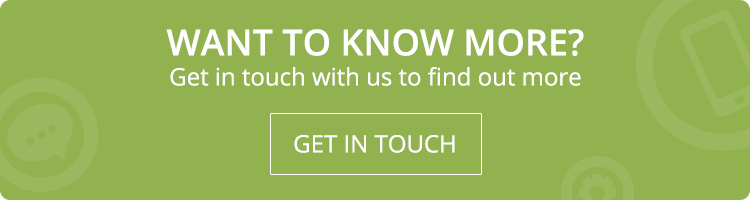Web development tools help website developers in various web development process. Whether designing a responsive web design or improving the user experience, these development tools make it a whole lot easier, faster, and smoother.
Chrome DevTools is extremely helpful for many web developers. These tools come with your Google Chrome, which offers features like viewing and changing Document Object Model (DOM), and Page Style. Chrome DevTools lets you view messages and run and debug JavaScript in the Console. Chrome DevTools also has various functionalities like Memory panel, Console panel, Device mode, etc.
- Content Management System (CMS)
Not all web developers are created equal. And CMS makes it easier for many web developers to develop websites without much programming knowledge. CMS also makes the website redesigning a whole lot easier and offers easy uploading of images. You can easily update your website’s logo or other common elements even after a website is launched.
Sublime Text is a preferred code editor mostly used for website development for designing. You can download it from Windows, Mac, and Linux. Since it is a code editor, it has a convenient feature called GoTo Anything, which allows you to easily find a piece of code and edit it.
Some of the other useful features include the Multiple Selections command and Split Editing. This tool is free to download, but there is also a paid version. After paying for the license, you can use it on any device you want.
Bootstrap is another open-source library that website developers often prefer for responsive web applications. It is a library of HTML, CSS, and JavaScript utilities.
Bootstrap makes it easier with various built-in components along with ready-made elements. If you are a professional web developer, you will have no problem using this tool to create web applications and find it very interesting because it offers various customizations. It also supports multiple website development tools like Sass and JQuery, making it even more preferred by developers.
Sass is a pre-processor scripting language that is incredibly common among website developers because its code is reusable. If you want to handle bigger projects with clean and easy CSS codes as a website developer, choosing Sass is the ideal way to go about it. Since it uses nested syntax, you get better, more maintainable code and better code organization.
CodePen offers four packages and is used by many developers, beginners, and professionals alike. This popularly used frontend developer tool offers various functionalities for design customizations. CodePen can be a versatile tool that offers all the essential features required for a complete web development project.
GitHub can be your go-to software development platform in case you are working on a personal project. One of the best parts of this platform is that you can integrate it with any website development tool you are already using. You can also use this as a part of an experiment with new programming languages.
Some of the best functionalities of GitHub are Integrations, Code Review, Project Management, Code hosting, Documentation, etc.
Conclusion
When choosing a web development tool, the best way to go is to look for what your unique project requirements are. Sometimes, your project can be done with a free, open-source platform, while other times, if your project is complex, you will need to use a paid version of a tool.
Call Adroitte
Contact us to discuss your website development requirement. Call us today on +917760487777 or 08041127377 or message us on our contact form and we will reply back ASAP. We can discuss how we can strategically website development for your organization.