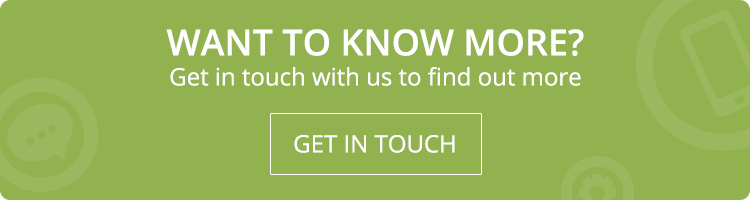Gaining social traffic for blog posts is not easy.
Business blogging has been one of the greatest online marketing techniques for organically increasing the online visibility of a website. But randomly sharing blog posts on social media platforms do not bring any traffic. It’s obvious that one of the cool facts about blogging is it helps drive traffic to the website, but not unless it is strategically promoted. And the use of best content promotion tools will help you carry out that easily.
Here is the list of content promotion tools that will help you promote the blog and grow your traffic.
- 1. Quuu Promote
Ad posts are hit by ad blockers. Businesses promoting through paid ads are under the impact. But if they are promoting through blog posts, then Quuu Promote will market the blog posts without giving them an appearance of an Ad or sponsored post.
A well-written content is of no use if it’s not supplemented to the right audience who are spread across multiple platforms like Facebook, LinkedIn, Twitter, and Google+. And by using Quuu promote tool, marketers can efficiently do that.
It’s definitely not the cheapest content promotion tool, but it’s free for 14 days and you can try it today.
This tool is very easy to use. All you have to do is follow few simple steps and Voila! Your content is promoted.
- To begin with, Click ‘Promote a Post’ tab < Enter the Content URL into the bar
- Next, choose the appropriate ‘Content Promotion Targeting Category’
Before you hit the Submit button, Quuu tool will provide you a preview of your post.
- You can edit the post in seconds, add new text or image and click Submit.
- With the Re-promote option, you can republish the post and drive more traffic.
- 2. Bitly
Not using link shorteners in your content promotion yet?
URL shorteners come under two categories. One that is embedded within the content management system, the other set, which are not tied to CMS.
Bitly comes in the latter set.
Blogs with shortened URLs make it easier for readers to share or understand the subject better. They improve click-through-rates and help to create vanity URL.
Vanity URLs are web addresses that are unique and customized. Users find URLs easier to read and understand.
Pro tip: Don’t get confused between a Vanity URL and Vanity domain.
In few words, Bitly empowers sharing through allowing us to create simple and customized URL. I mean that is what we need right? To promote our blog and bring traffic to the website and Bitly is helping in that.
It’s easy to use this tool.
First create an account, it’s free. To shorten a link for content promotion,
- Click ‘Create Bitlink’ button
- Paste your blog post URL in the box which says ’Paste long URL’
- The tool auto-generates a ‘Title’ ( if required you can manually add tags)
- Click ‘Save’, use the link and post the blogs on social media sites.
One of the best things about using URL Shorteners is you can measure web traffic.
The tool comes with tracking analytics to measure social campaigns. You can understand which blog post is getting your more clicks and the source of these clicks.
- 3. BuzzSumo
The best way create a high traffic generating blog is to write one by taking ideas from subjects that are already giving results.
And manually you don’t have to search for viral posts, because we have a tool even for that, BuzzSumo.
You can search by topics, keywords, competitor’s domain name, or by giving the latest blog name. Analyze content that has better social shares and engagement. Take ideas from the topic and create one and share it across the platforms.
Get ideas about viral topics in few easy steps.
- Type the Blog post in the URL bar.
From the number of social shares to actual people who are sharing the post, you will get a detailed report on everything.
Or if you want to search by keyword, just enter the word and all the posts related to that term will come up.
Apart from these benefits, you get to have information on topics that are trending.
- 4. Buffer
You are consistently writing the blog posts, but are you consistently posting them or sharing them on the social media platforms?
A Buffer is a robust tool that enables content scheduling, promotion and accounts management all in one place.
The tool is free and currently it supports all major social media platforms including Facebook, LinkedIn, Twitter, Google+, Pinterest, and Instagram Reminders. And the best part is you can simultaneously schedule and post content on all these platforms.
Follow simple steps and start managing your posts efficiently.
- Go to Content tab under Queue and add the blog post URL.
- Click ‘Add to the Queue’ and the tool will add the post to the schedule.
- To change schedule, go to Settings < Select Date and Time
Share content regularly and the buffer tool automatically schedules these posts for best time slot to ensure better social engagement.
- 5. Zapier
Content curations, buffer postings, activities like these are necessary and they also demand some valuable time from your hectic schedule. You can neither skip from doing these tasks nor give your time. The best solution for such scenarios is to automate such operations.
Yes, use Zapier and automate all social media operations.
Zapier is one of the best automation tools. Few clicks and your web apps will be linked. Once it is linked it is easier to share data.
Sign up for free and start using this tool and automate your workflow in few simple steps.
- Click ‘Use This Zap’ and enter the ‘login details’.
Now a million dollar question, how exactly does this automation process takes place?
Zapier acts as a middleman between two services, to be more specific between their APIs.
Let’s say you have a WordPress blog site and a Facebook account.
 |
 |
Here you can automate your social media promotion of blog posts without manually pitching in.
Both WordPress and Facebook have APIs, so every time you write a new post, the Zappier will be triggered and the post will be automatically promoted on Facebook.
Instead of Facebook, you can even share the post with your team members in Slack channel automatically.
Call Adroitte
Contact us to discuss your NGO related website design requirement. Call us today on +917760487777 or 08041127377 or message us on our contact form and we will reply back ASAP. We can discuss how we can strategically implement NGO website design successfully for your organization.