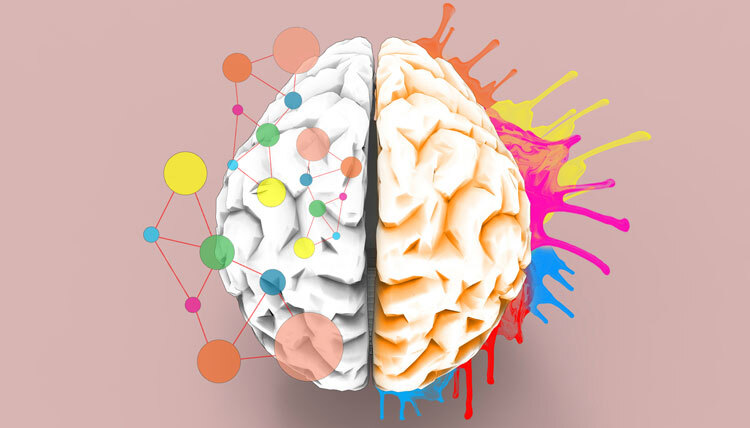When we say a website should be designed and be made accessible to the widest possible audience, it also includes your ability to reach users with different physical abilities. As a web designer, when accessibility becomes the determinant for you it is common to think of designing a website that is cross-device or cross-platform compatible. But, you should look beyond your conventional thought process around device compatibility and make your website accessible to people with disabilities.
According to WHO, there are 285 million people worldwide who suffer from low vision. Under such cases, your website accessibility falls under Disability Discrimination Act in case your website design fails to adhere to WAI guidelines.
WAI: Guidelines for Web Designers and Developers
As an effort to improve the accessibility of web for people with disabilities, W3C introduced WAI guidelines for web designers and developers.
Here, the Web Content Accessibility Guidelines (WCAG) should be taken as a legal obligation. Web designers should impart these protocols and build a website with good accessibility and not discriminate any user. Because even users with disabilities contribute to the success of a website.
Designing for Web Accessibility: What Should be Focused?
- Focus on the Contrast Ratio b/w Foreground & Background
- Maintaining sufficient contrast between foreground and background is essential considering the audience who has low vision and color blindness.
- Modern web designers tend to use subtle color palates, but the contrast may prove insufficient, hence they are recommended to use color analyzers before they apply any subtle combination.
- According to WCAG 2.0 guideline 1.4.3,
- – Large-scale text and images should have a contrast ratio of at least 3:1.
- – The luminosity ration standard for main text is 1 to 4.5.
- – For the audience with low vision, the ratio of 1 to 7 is recommended.
- Exclusive of logos and incidental text, the rule applies for background gradients, images, and the buttons.
- Providing Contextual Links
- One of the golden rules for web designers is to understand those users who navigate in screen readers. Instead of just using those extraneous texts like ‘click here’ and ‘more’, they should use descriptive link texts like ‘click here to learn more about website development’.
- Doing so, the users will have a clear picture about where they are being directed to when they hear that non-isolated descriptive word.
- Restrain using only Colors for Conveying the Information
- People who find it difficult recognizing colors may be deprived of good usability experience if only colors are utilized for communicating a message.
- As a web designer, you should make use of other variants to convey the important message.
- For instance, if you take a registration form, users with normal vision can easily identify the fields that are mandatory (based on the red text).
- Users who cannot distinguish colors will find it hard to make any difference. Web designers are recommended to use either asterisk or underlines to highlight the important form fields, which would help users with low-vision to easily recognize the essential fields.
- Create Interactive Elements that are easy to Identify
- When a web designer successfully emphasizes the word ‘clarity’, it reflects through a good user-interface design.
- Designs should be user-centered, whether it is a website or an application. Prototyping for different age-group was what the last seen agenda of designers. Now they have to prototype for users who find it difficult to interact conventionally.
- Web designers should use links and buttons allowing users with such disabilities to easily identify the elements that are interactive. Touch-screen activation, mouse-hover, or keyword focus makes interaction smoother and effectively addresses specific user needs.