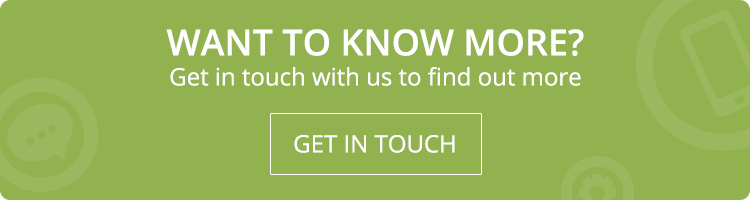Because your website is the hub of your digital marketing activities, creating a well-designed site is critical to helping your business succeed online. To create an eCommerce website, you can use a platform like Shopify. So, what can you do to get the most out of your Shopify store?
We’ve put up a list of five Shopify website design tips to get you started:
Connect with leads by adding items
You want to create opportunities for leads to connect with your business when designing your Shopify store. You should add aspects to your Shopify store that allows you to communicate with customers.
Social media buttons are one element you should add. These buttons allow your audience to follow your company on the many social media networks you utilize. It’s a fantastic way for potential customers to connect with your business.
An email sign-up bar is another feature you may provide. You can use an email sign-up bar to collect leads for your company. This bar should have a call to action (CTA) button that jumps off the page so that users can notice it and sign up for your emails.
Check to see if your website loads swiftly
Ensuring your Shopify website loads quickly is one of the most important design advice.
When you use Shopify as your site builder, you should monitor your site’s load time to ensure that visitors have the greatest possible experience. You may check your site’s current load time with a tool like Google PageSpeed Insights.
Choose the appropriate theme for your company
Start by selecting the appropriate theme for your business if you want to learn how to construct a Shopify store.
The theme is the foundation of your website, determining how it appears to visitors. Given that web design accounts for 94% of first impressions, you’ll want to make sure you pick the proper theme to make a strong first impression. You can choose from a variety of Shopify templates for your website.
Build your site with applications
The utilization of applications to develop your Shopify store is next on our Shopify store design suggestions list. Just like WordPress, Shopify plugins use apps that aid in the addition of newer features to the site to improve the overall user experience. Besides, you may create your website with a range of different apps.
The following are some of the app categories:
- Confidence and safety
- Conversion and sales
- Customer service
- Design of the store
- Finances
- Inventory control is important.
- Selling locations
- Marketing
- Delivery and orders
- Productivity
- Reporting
- Searching for items
You may use an app to assist you in improving your eCommerce site, whether you want to streamline your sales process or manage your inventory.
Make use of visuals on your website
Adding visuals is the next item on our Shopify website design checklist. Because customers can’t view the thing in person, they need to get as near as possible through your graphics to see it “in person.”
To assist in exhibiting your products online, you can utilize both photographs and videos. When you post these graphics to your website, make sure they’re high-quality and show off all sides of your goods.
Conclusion
Developing a website is an elaborate process, and it is best to trust professionals with the work. At Adroitte, the experts understand the requirements of each client and ensure the most desirable results at the most reasonable rates. For more details, you can write to the team at [email protected].
Call Adroitte
Contact us to discuss your website development requirement. Call us today on +917760487777 or 08041127377 or message us on our contact form and we will reply back ASAP. We can discuss how we can strategically implement website development for your organization.